Compaq Presario CQ42

I own a laptop model Compaq Presario CQ42 with a great specification on a great price. Below is the specification about it.
SPECIFICATIONS
- Intel® Core™ i5-430M processor* (2.26GHz, 3MB L2 Cache)
- 2048MB 1066MHz / max to 4GB DDR3 Memory (2048 x 1 pc)
- 500GB 7200rpm Hard Disk Drive
- 14.0” diagonal High-Definition HP BrightView LED Display (1366 x 768)
- LightScribe SuperMulti 8X DVD±RW with Double L
ayer Support
- Bluetooth
- 802.11b/g/n Wireless
- Genuine Microsoft Windows 7 Home Premium
- Intel® HM 55 System Chipset
- ATI Mobility Radeon™ HD 5430 Graphics
- Built-in Altec Lansing speakers
- No 56K Modem
- Integrated 10/100BASE-T Ethernet LAN (RJ-45 con
nector)
- 3 USB 2.0, HDMI (optional), RJ-45, VGA, 1 Headphone and 1 Microphone, Compaq Webcam
- 5-in-1 intergrated digital media reader slot
- 6 cell battery (47 Whr)
- 34.2cm(W)x 22.8cm(D)x 3.15cm(min H)/ 3.65cm (m
ax H)
- One year International Limited Warranty (parts/labor/carry-in)

When seeing the spec, I was stunt and really this is what I wanted for to help me on doing my studies in KLMU. Huhu ^_^ But, theres slinghly a lil bit problems on its keyboard. When I bought it and test the keyboard, you will have to press Fn + ALT + F4 to shut down and it is additional "Fn" to press. Well, I don't know about you guys about it as for me it irritate a lot because I'm handling with Adobe Flash and lots of the shortcut is on the Action Keys. Well, while looking through at the BIOS. My problem solve and there is a way to change it. I'm really happy about it.. here I'm going to share with you on how to handle on such problems.
1. On the Startup, press ESC
>a Startup Menu will appear on your screen and the selection will be something like this;
F1 System Information
F2 System Diagnostics
F9 Boot Device Options
F10 Bios Setup
F11 System Recovery
ENTER - Continue Startup
2. On the Startup Menu, choose F10
>BIOS will appear
3. Select System Configuration
4. Choose Action Keys Mode
>you will found out that the Mode is ENABLED, you only have to disable it then thats it. As easy as that. Huhu~~ ^_^



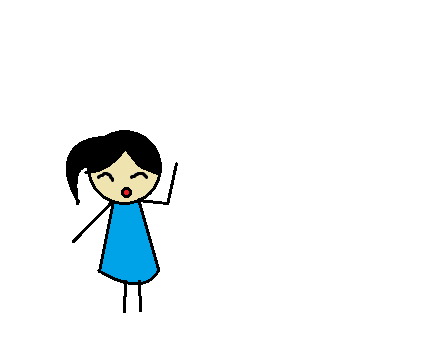




1 words of wisdom:
thank you. i also bought compaq CQ42 and was annoyed by its awkward default function keys.
thanks for the post.
-Hermie
Philippines
Post a Comment